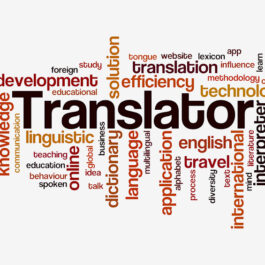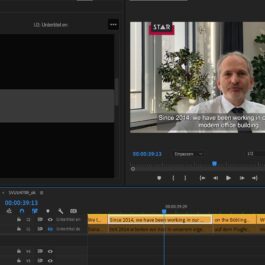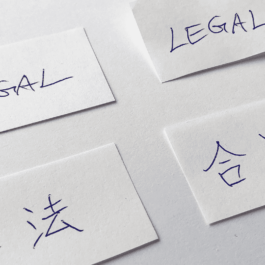Online courses are multimedia and interactive, and they appeal to multiple senses, which produces better learning outcomes. In this age of independent, digital learning and remote working, e-learning is an ideal tool for transferring knowledge. Countless companies are successfully incorporating e-learning in wide-ranging sectors to continue their employees’ professional development.
Some sectors that typically utilise e-learning courses:
- Company training: E-learning is a popular method for training employees in new skills or new processes. It can be used to deliver onboarding training to new recruits or to keep existing employees up to date with the latest changes.
- Compliance training: E-learning is also a great option for compliance courses, such as training on statutory provisions or health and safety requirements. It can be made available to employees on request, so that they can learn at their own pace and around their own schedule.
- Technical training: E-learning provides a fantastic basis for transferring technical skills, such as how to use a software or remedying faults on machines. It can be used to run training courses at the students’ own pace or to deliver live lessons through webinars or online classrooms.
- Soft skills training: E-learning can also be used to teach soft skills such as communication, teamwork and problem solving. These skills are often vital for success in the workplace, though they can be difficult to impart in a traditional classroom environment.
- Academic courses: E-learning is becoming an increasingly popular way of delivering academic courses. It can be used to provide remote teaching for students that are unable to visit a conventional university or to offer online courses for further study.
- Lifelong learning: E-learning can be utilised to support lifelong learning by providing access to educational content across a wide range of subjects. This can be helpful to those who wish to gain new skills or keep up to speed with the latest trends.
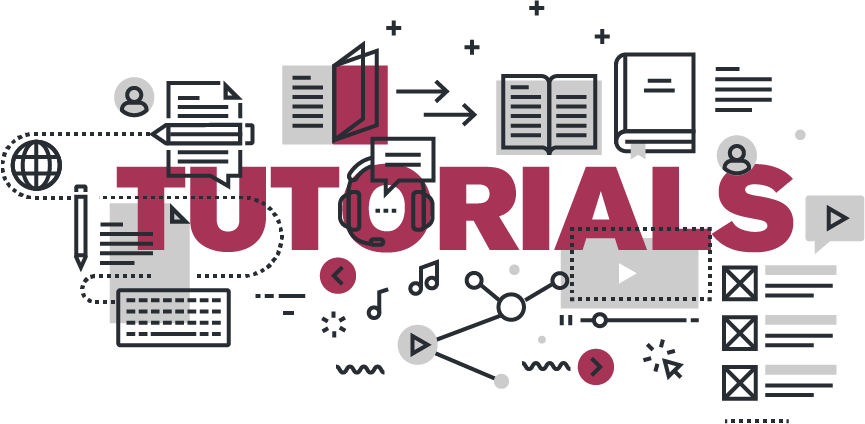
Because the technology is evolving so quickly, e-learning courses will become even more widespread.
To achieve the best possible learning outcomes, e-learning courses need to be made available in the right language for the students. When it comes to highly technical learning content, this is absolutely vital. Converting e-learning content into another language can be a challenge, however, since e-learning translation projects are by their very nature complex. What is the best way to plan localisation and achieve a high quality of translation? Here are five tips from the professionals to guarantee your e-learning project is a success:
1. Choose a suitable e-learning authoring tool
If your company is creating e-learning content for the first time, you are faced with the decision of which software to use. There is a large variety of authoring tools that can be used to create e-learning content, such as:
- Articulate Storyline 360
- Adobe Captivate
- Lectora
- iSpring Suite
- Microsoft PowerPoint
- and more besides.
These tools present different advantages and disadvantages depending on the type of training content. Some of these software packages offer the option of automatically exporting texts for translation and then importing them again, e.g. in XLIFF format. That can be really helpful and save a lot of time!
2. Export the content and have it localised
Texts from an authoring tool like Articulate Storyline can be exported in XLIFF format – which is ideal for formatting and translating within a translation memory system or CAT tool such as those used by professional translators.
The text can also be exported into Microsoft Word. The exported Word document contains preview images of the individual pages of the training course, the source text and placeholders for the target-language text in tabular form, but serves only as an overview and context information for the translator.
Important considerations for translation:
- Insist on the native speaker principle – guaranteed linguistic quality and consideration of cultural nuances
- Make sure your customer-specific terminology is followed – company-specific terms and abbreviations (glossary if necessary) in all languages
- Request a full localisation – adjust the full content to reflect the target culture and target group, e.g. currency, units of measurement, addresses, fonts, country-specific images and symbols, colour symbolism
- Ask for a translation memory system to be used – brings consistency to translations and reduces costs
3. Get your videos professionally subtitled or dubbed with a voice-over
E-learning courses often feature embedded videos. When transmitting the translated video content, you have a choice of different options: Subtitling, synchronisation, voice-over…
Subtitles into different languages are relatively inexpensive to produce and represent a flexible option.
If you choose to have an audio recording for your video content, we strongly suggest using an experienced voice actor (take care with dialects and accents!). Factor into your schedule the time it takes to select a voice actor (audio samples) and record the audio (studio time). You need THE right voice for your project!
4. Import the translated content into the authoring tool
Once your e-learning course has been translated, it is time to reimport the content into your authoring software.
In authoring tools such as Storyline, editing the text works in a similar way to PowerPoint, however formatting the spoken texts can pose challenges. In this instance, we recommend the use of professional DTP experts for data post-processing. Firstly, they insert the translated texts into a specific field and then adapt it in close consultation with native speakers, e.g. to ensure pauses are a natural length and fall in the right positions. This ensures that the computer voice sounds as natural as possible to the training participants. To ensure that tricky words, such as “deaeration”, are pronounced correctly (“de-aeration” rather than “deration”), corresponding markers are positioned in the spoken text window (e.g. using a hyphen or space).
5. Run the final tests
An absolute must for a high-quality multilingual course is the final testing and quality assurance process, including test runs to ensure your content looks its best online. Plus, it is this step that ensures the audio and videos are positioned correctly and play at the right time.
In summary: Increase acceptance and boost learning outcomes by having all content professionally translated into the native language of the students!

STAR service
Are you preparing e-learning courses?
STAR works with a range of tools, including Articulate Storyline 360, and takes care of the localisation of your e-learning.
Looking for a translation incorporating video localisation for an e-learning project?
Professional translation including review steps – quick and easy. Need more advice? We are here for you.